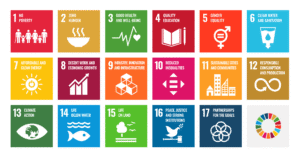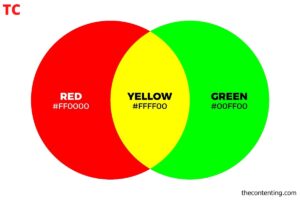In India, an Aadhaar card is an important document for identification purposes, which is issued by the Unique Identification Authority of India (UIDAI). The card contains personal information such as name, address, gender, date of birth, and a photograph of the cardholder. However, sometimes the photo on the Aadhaar card may not be clear or outdated, which may require a change. In this blog, we will discuss if it is possible to change photo on Aadhar card.
How To Change Photo in Aadhar Card
Aadhar cardholders must visit the nearest Aadhaar Enrolment/Update Centre to change their photo. The steps involved in updating the photograph offline are as follows:
- Download the Aadhaar enrolment form from the UIDAI – Unique Identification Authority of India website and fill it with all the necessary details.
- Visit the nearest Aadhaar Enrolment/Update Centre.
- Carry the required documents such as an Aadhaar card, proof of identity, proof of address, and a recent photograph.
- The executive will verify the documents and take a photograph of the cardholder.
- Pay the fee of Rs. 100/- for the update.
- Once you have submitted the required documents, you’ll receive an acknowledgment slip that includes the URN number.
- The updated Aadhaar card will be sent to the cardholder’s registered address within a few days.
How to Change Photo in Aadhar Card Online
As of now, it is not possible to change the Aadhar card photo online. The UIDAI has not provided any online facility for updating the photograph on the Aadhaar card.
Online Aadhaar Card Photo Download
To download your photo online, you can follow these steps:
- Visit the official UIDAI website at uidai.gov.in.
- Click on the “Download Aadhaar” option on the homepage.
- Enter your 12-digit Aadhaar number or 28-digit enrolment ID, full name, and pin code.
- Enter the security code displayed on the page and click on “Get One Time Password”.
- You will receive an OTP on your registered mobile number. Enter the OTP on the website and click on “Download Aadhaar”.
- A PDF file containing your Aadhaar Card details will be downloaded to your device.
- Choose a location on your device where you want to save the photo and click on “Save”.
- The Aadhaar Card photo will be downloaded and saved to your device.
Conclusion:
In conclusion, changing the photograph on an Aadhaar card is impossible online in India. The cardholder must visit the nearest Aadhaar Enrolment/Update Centre and follow the offline procedure to update the photograph. Carrying the necessary documents and paying a fee of Rs. 50/- will ensure a smooth update process. It is important to keep the photograph on the Aadhaar card updated and clear for identification purposes.
FAQs
Q. Can I change the Aadhaar card photo online?
- No, as of now, it is not possible to change the photo online in India.
Q. How long does it take to receive the updated Aadhaar card?
- The updated Aadhaar card will be sent to the cardholder’s registered address within a few days.
Q. Can I update other personal details on the Aadhaar card online?
- Yes, UIDAI has provided an online facility to update other personal details such as name, date of birth, gender, address, and more on the Aadhaar card.
Read Next Blog:
The Revolution of AI Music Generator