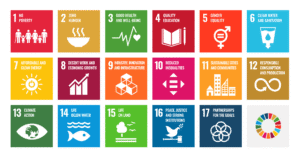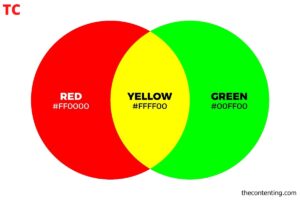A black spot on your phone screen can be frustrating and alarming. It hampers the visual experience and may affect the functionality of your device. Let’s explore the possible reasons for a black spot on phone screen spreading and provide you with easy steps to fix it. We’ll also delve into why the black spot on phone screen spread. So, let’s get started!
Steps to Fix a Black Spot on the Phone Screen
1. Use the “Stuck Pixel Fix” Free Video Tool
There are several online tools and videos specifically designed to fix stuck pixels. These tools work by rapidly changing colors on the screen, which can help revive the stuck pixel.
2. Restart or Reset Your Device
Sometimes, a simple restart or factory reset can resolve software-related issues causing the black spot. Ensure you back up your data before performing a factory reset.
3. Relieve the Pressure
If the black spot is the result of physical pressure on the screen, gently massage the affected area with a soft cloth or your finger to see if it improves. Be cautious not to apply too much pressure.
4. Repair Dead Pixels
Repairing dead pixels is a more complex process that involves the use of pixel-fixing software or manual tapping on the affected area. Professional assistance may be required for this method.
5. Fix the Screen Damage
If the black spot is a result of physical damage to the screen, such as cracks or shattered glass, consider reaching out to a professional repair service for a screen replacement.
Reasons for a Black Spot on Phone Screen
- Dead Pixels
Dead pixels are malfunctioning pixel elements on your screen that remain permanently black, causing the black spot. These pixels fail to respond to electrical signals, resulting in a dark area on your display.
- Stuck Pixels
Stuck pixels are similar to dead pixels, but they remain stuck in one color (often red, green, or blue) instead of displaying black. A cluster of stuck pixels can create a black spot on your screen.
- Excessive Pressure
Applying excessive pressure on your phone screen, such as dropping it or putting it in a tightly packed bag, can cause physical damage to the screen, leading to black spots.
- LCD Components
Issues with the Liquid Crystal Display (LCD) components, such as damaged backlighting or a malfunctioning LCD matrix, can cause black spots to appear on the screen.
Why Does the Black Spot Spread on Your Phone Screen?
The black spot on your phone screen may sometimes spread due to the nature of the underlying issue. Here are some potential reasons for its expansion:
- Screen Pressure
If the black spot is caused by excessive pressure, the damage may spread as you continue using the phone. Avoid pressing or placing heavy objects on your phone screen to prevent further damage.
- Heat and Humidity
High temperatures and humidity can exacerbate screen damage, causing the black spot to grow. Avoid exposing your phone to extreme weather conditions.
- Screen Aging
As your phone screen ages, the affected area may worsen, resulting in a larger black spot. Regularly maintain and protect your phone to slow down screen aging.
- Internal Circuitry Issues
Underlying circuitry problems within the phone can lead to the black spot’s expansion. Professional diagnosis and repair might be necessary in such cases.
- Delayed Impact
Sometimes, screen damage may not manifest immediately after an impact. The black spot could gradually appear days or weeks later due to the delayed effects of the incident.
- Incorrect Fixes
Attempting DIY fixes without proper knowledge can worsen the issue and cause the black spot to spread. Always seek expert advice before trying any remedies.
Conclusion
Experiencing a black spot on your phone screen can be concerning, but in many cases, it can be resolved with the right steps and professional assistance if needed. Remember to avoid excessive pressure on the screen, protect your device from extreme conditions, and consider seeking expert help for complex issues. By following the provided easy steps and understanding why black spots may spread, you can effectively address this common screen issue and enjoy a pristine display once again.
Image Source: Carousell.com.my