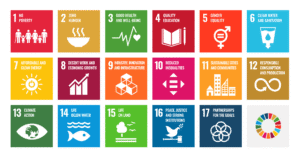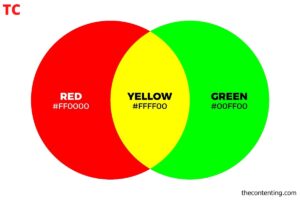A key fob is an essential accessory for modern vehicles, offering the convenience of remotely locking, unlocking, and even starting your car. However, like any battery-operated device, a key fob will eventually need a battery replacement. Knowing how to replace a key fob battery can save you time, money, and the hassle of being locked out of your car at an inconvenient time. In this guide, we’ll walk you through the steps to replace your key fob battery, including specific instructions for popular models like the Mazda key fob battery.
Signs That Your Key Fob Battery Needs Replacing
Before diving into the replacement process, it’s important to recognize the signs of a dying key fob battery. Here are the most common indicators:
- Reduced Range: If you find that you have to be closer to your car for the key fob to work, it’s likely that the battery is losing power.
- Inconsistent Functionality: When your key fob works intermittently or requires multiple presses to perform a command, it’s a clear sign that the battery is nearing the end of its life.
- Warning Light on Dashboard: Some vehicles will display a warning light on the dashboard indicating a low key fob battery.
- Failure to Unlock or Start the Car: In some cases, the key fob may stop working altogether, preventing you from unlocking or starting your vehicle.
Tools You Will Need
Replacing a key fob battery is a simple task that requires minimal tools. Here’s what you’ll need:
- A small flathead screwdriver or a coin (like a dime)
- A new battery (most key fobs use CR2025 or CR2032 batteries)
- Your key fob
Step-by-Step Guide to Replacing a Key Fob Battery
Step 1: Identify Your Key Fob Type
The first step is to identify the type of key fob you have. Common types include standard key fobs, flip keys, and smart key fobs. The process for opening the key fob casing and replacing the battery will vary slightly depending on the model. For instance, if you own a Mazda, the Mazda key fob battery replacement is similar to most key fob types but requires special attention to the casing.
Step 2: Open the Key Fob
Once you have identified your key fob, locate the seam where the two halves of the key fob come together. Insert a small flathead screwdriver, a coin, or a similar tool into the seam and gently twist to pry the key fob apart. Be careful not to use excessive force to avoid damaging the casing. For a Mazda key fob, you may find a small notch or slot designed specifically for opening.
Step 3: Remove the Old Battery
After opening the key fob, you’ll see the battery secured in a small compartment. Carefully remove the old battery, noting its orientation (positive and negative sides). This is crucial because inserting the new battery incorrectly will prevent the key fob from working.
Step 4: Insert the New Battery
Take your new battery (ensure it matches the specifications of the old one, such as CR2025 or CR2032) and insert it into the compartment in the same orientation as the old battery. The positive side is typically marked with a “+” symbol and should face upwards. In a Mazda key fob, this step is straightforward but double-check the orientation for accuracy.
Step 5: Reassemble the Key Fob
Once the new battery is in place, align the two halves of the key fob casing and press them together until they click securely. Ensure that all edges are properly sealed to prevent dirt and moisture from entering. Test the key fob by pressing any button to see if the light indicator flashes or by using it to lock/unlock your car.
Step 6: Test Your Key Fob
Before celebrating your success, test the key fob to ensure it works correctly. Stand near your vehicle and try locking and unlocking it. If everything functions as expected, you’ve successfully replaced the key fob battery!
Tips for Maintaining Your Key Fob Battery
- Avoid Extreme Temperatures: Key fob batteries can drain faster in extreme heat or cold. Keep your key fob away from these conditions when possible.
- Use Your Key Fob Regularly: Regular use helps keep the battery in good condition. A key fob that sits unused for long periods may have a shorter battery lifespan.
- Replace Batteries in Pairs: If your vehicle uses more than one key fob, consider replacing both batteries at the same time. This way, you won’t have to worry about the second key fob failing shortly after the first.
- Check Battery Expiry Dates: When buying replacement batteries, check the expiry date to ensure they are fresh and will last as long as possible.
Mazda Key Fob Battery Replacement Specifics
If you own a Mazda, replacing the key fob battery is generally straightforward, but there are some model-specific nuances to be aware of. Most Mazda key fobs use a CR2025 battery. The key fob casing usually has a small slot on the side or back that can be pried open with a small screwdriver. Always ensure that the new battery is seated correctly with the positive side facing upwards to avoid any issues.
Conclusion
Replacing a key fob battery is a quick and easy task that anyone can do with a few simple tools and a little bit of care. Whether you drive a Mazda or any other vehicle, knowing how to replace your key fob battery can save you from inconvenience and ensure your key fob works when you need it most. Remember to handle your key fob gently and keep the new battery properly oriented for the best results.
By following these steps, you can confidently replace your key fob battery and keep your car’s remote functions running smoothly. Always keep spare batteries on hand, especially if your key fob starts showing signs of a weak battery, and you’ll never be caught off guard.