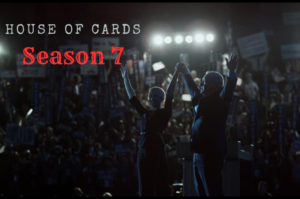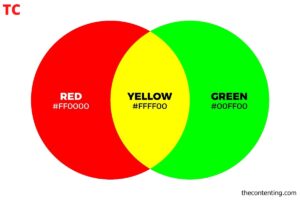If you’ve ever settled down for a cozy Netflix binge. Only to be met with the frustrating sight of Netflix Error Code NW 2-5, you’re not alone. This error can be a real buzzkill, interrupting your streaming experience and leaving you wondering what it’s all about. In this blog, we’ll dive into the depths of Netflix Error Code NW 2-5, deciphering its meaning and providing you with practical solutions to get you back to your favorite shows.
What is Error Code NW-2-5?
Netflix Error Code NW 2-5 is an error message that appears when your device encounters difficulties in connecting to Netflix’s servers. It’s a pesky obstacle that can occur on various devices, including smart TVs, gaming consoles, streaming devices, and more. The error code is often accompanied by a message that reads something like, “We’re having trouble connecting to Netflix. Please try again or visit www.netflix.com/help.”
Now, let’s explore some of the potential culprits behind this frustrating error and how to overcome them.
How to Fix Netflix Error Code NW 2-5
Try Again
Before diving into more technical troubleshooting, start with the simplest solution: try again. Sometimes, the error might be a temporary hiccup, and attempting to reload the Netflix app or webpage might just do the trick.
Restart Your Device
Another common troubleshooting step is to give your device a quick restart. Powering it off and then on again can help refresh its network connections and clear any minor glitches that might be causing the error.
Make Sure Your Device is Connected to the Internet
This might sound obvious, but ensuring your device is properly connected to the internet is crucial. Sometimes, a weak or unstable connection can trigger the NW 2-5 error. Double-check your Wi-Fi or wired connection settings, and if needed, reconnect to a stable network.
Your Network Might Not Allow Streaming
Believe it or not, some networks have restrictions in place that can prevent streaming services like Netflix from working smoothly. This can be the case in workplaces or schools. If you’re encountering the error in such an environment, you might need to reach out to the network administrator to sort out the issue.
Restart Your Connection
If you’ve confirmed that your device is properly connected to the internet but are still facing the error, it’s time to troubleshoot your network. Unplug your router and modem from the power source, wait for about a minute, and then plug them back in. This can help refresh your network connection and potentially resolve the NW 2-5 error.
Boost Your Connection Speed
Slow internet speeds can lead to all sorts of streaming woes, including the dreaded NW 2-5 error. If you’re consistently experiencing this issue, it might be time to consider upgrading your internet plan for a faster connection. Faster speeds can lead to smoother streaming experiences and fewer interruptions.
Contact Your Internet Service Provider
If none of the above solutions seem to work and you’re still stuck with Netflix Error Code NW 2-5, it might be time to reach out to your internet service provider (ISP). There could be broader network issues affecting your connection to Netflix. Contact their customer support and explain the situation, providing them with the error code details. They should be able to offer further assistance and guidance.
Why does Error Code NW-2-5 occur?
Understanding the root causes of Netflix Error Code NW-2-5 is key to resolving it effectively. This error isn’t confined to specific devices and can arise on various platforms, including Smart TVs, gaming consoles, laptops, and smartphones. It commonly results from weak or disrupted internet connections within the user’s home network. Factors like interference from other devices, low Wi-Fi signal strength, or network congestion can contribute to this issue. Similarly, temporary outages and interruptions in internet service provided by ISPs can also trigger the error. Additionally, outdated system software or compatibility problems on the user’s device may play a role in the occurrence of Error Code NW-2-5.
How to Avoid Netflix Error Code NW-2-5?
To prevent encountering Error Code NW-2-5, follow these steps:
- Choose a reliable ISP known for consistent connectivity and adequate streaming speeds.
- Invest in a high-quality router for a stable internet connection.
- Regularly update your streaming device’s firmware to prevent compatibility issues.
- Avoid congested networks by limiting devices and reducing heavy traffic.
How To Prevent Netflix Error Code NW-2-5
To prevent Netflix error code NW-2-5, ensure your router and modem are working properly. Improve WiFi coverage in your home to eliminate dead spots by adjusting router placement. Keep the router’s vicinity clear of other wireless devices. Conduct speed tests to verify your ISP delivers the promised speeds.
Conclusion
Netflix Error Code NW 2-5 might throw a wrench in your streaming plans, but it’s certainly not an insurmountable challenge. By understanding the potential causes behind this error and following the troubleshooting steps we’ve outlined, you can get back to enjoying your favorite shows and movies without the frustration of interruptions. Remember, a combination of checking your internet connection, restarting devices, and contacting your ISP can go a long way in banishing the NW 2-5 error code for good.
Happy streaming!
Read Next Blog:
15 Best Zombie Movies on Netflix