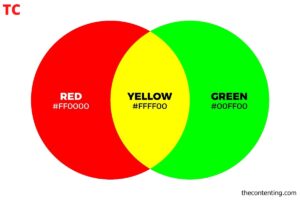In the era of social media, curiosity about who viewed my Instagram Story is natural. The easiest method is using the Instagram app itself. Navigate to your story, and if anyone has viewed it, their profile pictures will be visible at the bottom. The order is chronological, displaying who viewed your story first.
Who Viewed Your Instagram Story?
- Open Instagram on your iPhone or Android.
- Click on your profile picture at the top-right corner of the homepage or your profile when your Story is live.
- Just above “Activity,” you’ll spot up to three circular profile photos of your Story viewers. Give those a tap.
- A list of people who’ve checked out your Story will pop up, complete with likes displayed at the top, marked with a tiny heart beside the viewer’s profile picture. The view count is right above the list of names. And here’s the kicker: you can see everyone, followers or not, who has laid eyes on your Story.
Using an App to See Who Viewed Your Instagram Story
Sharing is caring, and knowing who’s cared enough to check out your stuff is the icing on the cake for many Instagram users. Good news: you can easily discover everyone who’s laid eyes on your Stories, at least until they expire.
- Open Instagram and hit up your IG Story icon in the upper left corner.
- Keep an eye out for a “profile icon” labeled “Activity” in the lower-left corner. That’s your cue that someone has Checked Your IG Story.
- Give that icon a tap, and voila! You’ll see a list of all the users who’ve taken a look at your content.
If the icon is missing, it means no one has checked out your IG Story. Double-check by swiping up from the bottom to ensure no sneaky viewers are hiding – no names mean no one’s seen it.
Who viewed my deleted Instagram Story?
The clock is ticking on Instagram Stories, which bid farewell after a mere 24 hours. But fear not, if you missed the chance to check out who laid eyes on your creation, you’ve got an extra day to get the details.
1. Open Instagram and tap on those three lines in the upper right-hand corner.
2. Choose “Archive.”
3. Dive into your Stories archive and pick a recent one (anything from the last 48 hours).
4. Follow the steps from the previous section to unveil the list of Story viewers.
Now, about those Story highlights – if the 48-hour window has closed, you’ll sadly lose the ability to see the viewer list, even if you saved them as highlights. Time marches on!
How Do You Keep Your IG Stories Private?
When you’ve got a gem of a Story, but the thought of sharing it with the entire Instagramverse doesn’t sit well with you, fear not – Instagram provides ways to tailor your Story audience.
Make your profile private: Keep it exclusive! Set your account to private in the Settings under Privacy, and only your followers get a backstage pass to your Stories.
Create a close friends group: Craft a VIP list with Close Friends to share specific content. Whether you’re a business aiming to treat your loyal customers or just want to share with a select few, this tool’s got you covered. Access it through the pop-up menu by tapping the three lines in the upper right-hand corner. Add accounts to your Close Friends by either using the Close Friends tool or holding down the Following button on their profile.
Hide Stories from specific people: Want to flaunt that awesome birthday gift without spoiling the surprise for the recipient? Easy. Head to the Story, click the three dots in the lower right-hand corner, go to Story Settings in the pop-up menu, and choose “Hide story from.” Just remember, those folks won’t see any future Stories until you give them the green light again.
IG Stories Archive Settings
Instagram allows you to archive your Stories. This feature doesn’t reveal who viewed them after they’ve vanished, but it stores your content privately. You can access the archive by going to your profile, clicking the clock icon, and then selecting “Archive.”
Using Analytics to See Who Viewed Your Instagram Story
Analyzing your Instagram Stories goes beyond just knowing who viewed them, it’s a perk reserved for upgraded or professional accounts. While Analytics won’t spill the beans on who exactly checked out your content, it offers a treasure trove of insights for marketers and influencers.
Here’s a quick guide for those with a business account:
Track your Story views: Keep tabs on how many eyes are on your IG Stories.
Navigate to the next steps: Move forward in the analytics journey.
Exit your Story: Wrap things up and step out of your Story.
Follow the person who viewed your Story: Take advantage of the opportunity to connect with those who engage with your content.
These features are golden for those looking to build a substantial following. To access your analytics, click or tap the graph icon on the screen (marked with a red box). If growing your channel isn’t a concern, these stats might not be your cup of tea, but they’re undeniably cool.
Privacy-wise, rest easy – only you can see the visitors and the number of visits to your IG Story. It’s a little detail that can be a savior if an IG Story doesn’t quite hit the mark. So, there you have it – demystifying who’s seen your Instagram Stories is a breeze with the guide above!
Anonymously Seeing Your Instagram Story Anonymously?
Pinning down exactly who’s checked out your Instagram Story can be a bit elusive. Why? Well, there are various ways viewers can secretly watch a Story without leaving a trace. If your Instagram is public, you can identify viewers, but this is contingent on them not opting for a more incognito approach.
If you find yourself in need of watching a Story incognito, you do have an option. Some folks prefer to check out IG Stories from an account that doesn’t reveal their identity. However, creating fake accounts isn’t a recommended route as it could be misleading.
Alternatively, others use third-party apps to view Stories from open Instagram accounts on the internet. Keep in mind, though, that these apps are limited to public Stories and won’t work for private ones. It’s a bit of a mixed bag, but there you have it!
Conclusion
In the dynamic world of Instagram, the ability to see who viewed your Stories sparks curiosity. While the platform offers limited visibility within its native app, third-party apps claim to provide additional insights. Always prioritize your privacy and stay informed about Instagram’s policies. Remember, the ephemeral nature of Stories aligns with Instagram’s commitment to user privacy.
Read Next Blog:
How to See My Instagram Password Without Resetting
FAQs
No, Instagram does not provide this information for privacy reasons. The viewer list is only visible to the account owner.
Instagram does not have a feature to detect this. The platform prioritizes user privacy, and viewing lists are confidential.
Instagram does not disclose the exact number of views per user. You can only see who viewed it.
No, after 24 hours, the list of viewers is no longer available. Instagram prioritizes the ephemeral nature of Stories.
Instagram does not notify users when someone watches their Stories anonymously.
Exercise caution when using third-party apps. Some may compromise your privacy or violate Instagram’s terms of service.